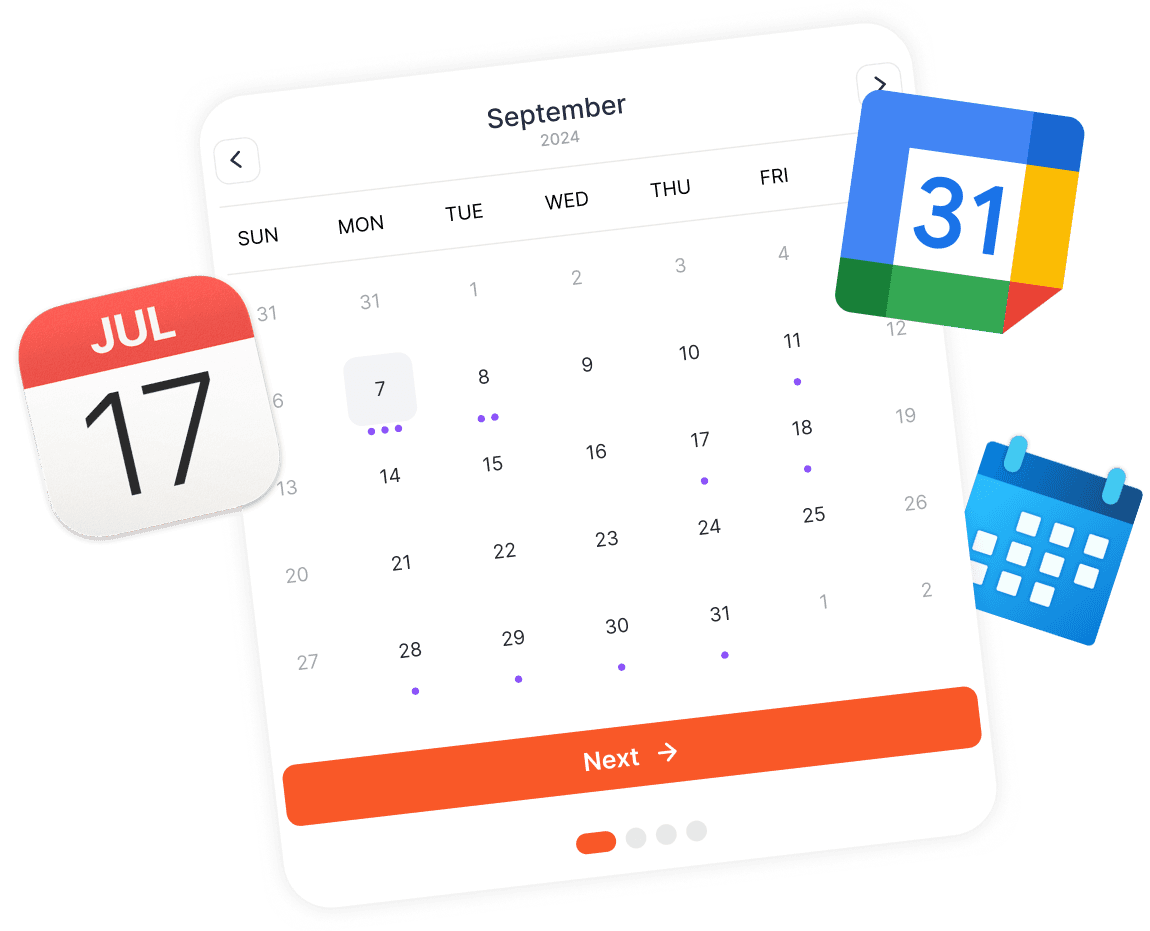Fingertip vs. Booksy: The Ultimate Appointment Scheduling Solution with Integrated Business Tools
Alright alright. So, you've heard about our competitors. Here's why you should stick with us.


Appointment scheduling is crucial for freelancers, small business owners, and creators aiming to streamline client interactions. Booksy is a popular choice for managing appointments, but Fingertip goes further, combining scheduling with essential business tools like invoicing, forms, and link-in-bio—all within one platform. With Quick Actions for immediate follow-up and a Customer Portal where clients can manage their appointments, Fingertip is the superior choice for professionals seeking an all-in-one solution.
Fingertip: An Advanced Appointment Scheduling Tool with Business Integration and Quick Actions
Fingertip provides a seamless appointment scheduling experience that extends beyond basic bookings. Unlike Booksy, Fingertip’s scheduling feature includes Quick Actions, enabling users to follow up on bookings instantly by generating invoices, sending quotes, or initiating chats directly from the platform. The Customer Portal lets clients view, manage, and reschedule their appointments, creating a polished, client-focused experience.
Key Advantages of Fingertip’s Appointment Scheduling:
• Custom Branding for Booking Pages: Design branded booking pages with your logo, colours, and layouts to reflect your professional identity.
• Quick Actions for Immediate Follow-Up: Respond to bookings instantly with actions like sending invoices, starting chats, or sending follow-up messages—all from the scheduling dashboard.
• Client-Centric Customer Portal: Clients can view, reschedule, and manage their appointments through Fingertip’s Customer Portal, providing a seamless experience.
• Integrated Business Tools: Fingertip’s scheduling works alongside invoicing, forms, and link-in-bio, giving you a complete platform for managing client interactions.
• Automated Workflows: Create workflows that trigger actions like invoicing or sending reminders after booking confirmations.
Fingertip’s appointment scheduling feature doesn’t just manage bookings—it transforms them into business opportunities by integrating client interactions, invoicing, and follow-ups in one place.
Booksy: Effective Scheduling with Limited Business Integration
Booksy is a well-regarded tool for scheduling and managing appointments. However, Booksy focuses primarily on scheduling, lacking the additional business tools many freelancers and small businesses require. Without integrated invoicing, Quick Actions, or a Customer Portal, Booksy may require users to invest in multiple tools to handle these essential tasks, making it less convenient for all-in-one business management.
Limitations of Booksy for Business Users:
• No Quick Actions: Booksy does not offer Quick Actions, so users must manage invoicing and follow-ups manually or with other software.
• No Integrated Invoicing Tools: Booksy lacks invoicing, meaning users need to rely on separate systems to manage client payments.
• No Customer Portal: Clients cannot view or manage their appointments in a dedicated portal, limiting self-service options.
• Single-Focus Platform: Booksy is designed primarily for scheduling, making it less versatile than Fingertip for users needing a broader business solution.
For professionals requiring more than a simple scheduler, Booksy’s limited scope can feel restrictive. In contrast, Fingertip’s comprehensive toolset handles bookings, billing, and client interactions effortlessly.
Feature Comparison: Fingertip vs. Booksy
Both Fingertip and Booksy offer reliable scheduling, but Fingertip’s integration of scheduling with Quick Actions, invoicing, and a Customer Portal provides a more versatile solution for freelancers and small businesses.
Why Fingertip’s Scheduling Tool Stands Out:
• Instant Follow-Up with Quick Actions: Fingertip lets you respond to each booking immediately, enabling you to send invoices, schedule follow-ups, or initiate chats directly.
• Branded Booking Pages: Fingertip’s customisation options allow you to design a booking page that aligns with your brand’s look and feel, enhancing the client experience.
• Customer Portal for Client Access: Clients can view, reschedule, and manage their bookings independently through Fingertip’s Customer Portal, offering a professional self-service option.
• All-in-One Platform: Fingertip combines scheduling with invoicing, forms, a hassle-free website builder, and link-in-bio tools, providing a complete solution for client management.
Cost Comparison: Fingertip’s All-in-One Solution vs. Booksy’s Basic Scheduling
Fingertip offers a Pro Plan at $16 AUD/month, including appointment scheduling, Quick Actions, invoicing, link-in-bio, and the Customer Portal. This bundled approach provides excellent value for freelancers and small business owners who want an all-inclusive solution for managing client interactions.
Booksy offers a subscription starting at $29.99 USD/month for its scheduling tool. However, without built-in invoicing, Quick Actions, or a Customer Portal, users may need additional paid tools to handle these tasks, increasing overall costs.
For those looking for a full-service platform, Fingertip’s consolidated tools provide significantly more value by eliminating the need for multiple subscriptions.
Ease of Use: Fingertip’s Unified Business Dashboard vs. Booksy’s Standalone Scheduler
Fingertip provides a single, integrated platform where users can manage bookings, invoicing, forms, and client engagement in one place. Quick Actions make it easy to follow up on bookings instantly, improving client engagement and saving time.
Booksy is straightforward and effective for appointment management, but without Quick Actions, invoicing, or a Customer Portal, it may feel limited for freelancers and small business owners who need a robust business management tool.
Why Fingertip is the Ideal Choice for Freelancers and Small Business Owners
• Fingertip is designed for professionals who need more than just scheduling. With Quick Actions, invoicing, and a Customer Portal, Fingertip provides a complete platform for managing business operations and client relationships.
• Booksy works well for straightforward scheduling, but lacks the versatility required for all-in-one business management. For freelancers and small business owners, Fingertip’s advanced features make it the clear choice.
Conclusion: Fingertip vs. Booksy – The Best Business Solution for Appointment Scheduling
While Booksy is a solid choice for scheduling, Fingertip provides a more powerful, comprehensive solution for managing client interactions, invoicing, and scheduling. With its integrated tools, Quick Actions, and Customer Portal, Fingertip is the superior choice for freelancers and small businesses looking to streamline operations and grow.
Discover how Fingertip can elevate your appointment scheduling and business management at Fingertip Bookings.