The Ultimate Guide to Choosing the Best Scheduling Solution
Find the perfect scheduling solution for your business. Fingertip helps optimize bookings, reduce admin, and boost client satisfaction.


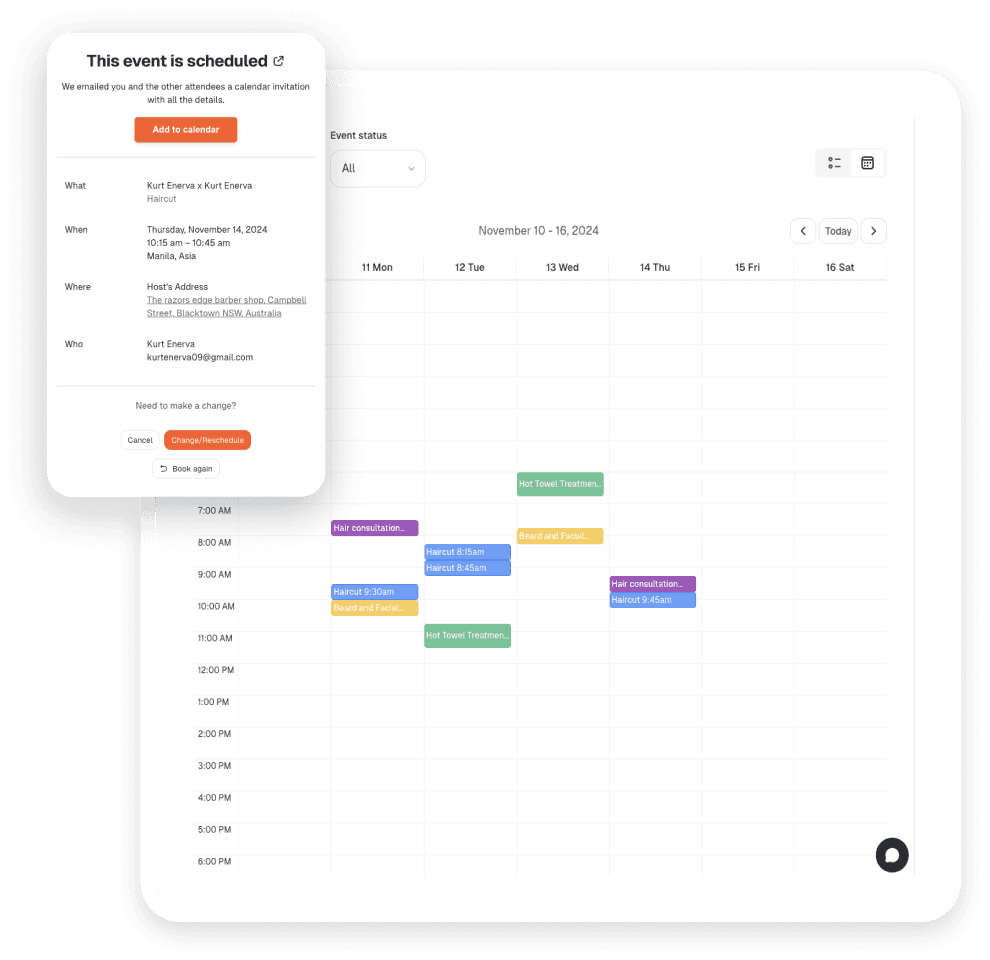
Why the Right Scheduling Solution Matters
Appointment scheduling is the backbone of many industries, from healthcare to beauty, consulting, and fitness. With countless options available, selecting the right scheduling solution can be daunting. However, the right choice can optimise operations, reduce administrative burdens, and enhance client satisfaction.
The Challenges of Choosing Scheduling Software
Businesses often encounter obstacles when selecting a scheduling solution. Some of the most common problems include:
1. Overcomplicated Features
Many platforms introduce unnecessary complexity, making them difficult for both staff and clients to navigate.
2. Poor Integration
A lack of compatibility with calendars, payment gateways, and essential tools can disrupt operations and create inefficiencies.
3. Limited Scalability
Not all scheduling solutions are designed to grow with your business, leading to expensive migrations in the future.
4. Generic Interfaces
One-size-fits-all solutions often fail to meet industry-specific needs or align with a brand’s identity.
Fingertip eliminates these issues with an intuitive, scalable, and fully customisable platform that adapts to your unique business requirements.
Key Features to Look for in a Scheduling Solution
To select the best scheduling tool, focus on these essential features:
1. Online Booking System
Ensure the platform allows clients to schedule appointments via your website or mobile app, offering 24/7 accessibility.
2. Automated Appointment Booking
Automation for confirmations, reminders, and rescheduling reduces manual workload and improves efficiency.
3. Calendar Sync for Appointment Management
Seamless integration with Google Calendar, Outlook, and other tools ensures real-time scheduling accuracy.
4. Payment Integration
Secure, built-in payment processing simplifies transactions for clients and businesses alike.
5. Analytics and Insights
A robust system provides valuable data on booking trends, peak times, and client behaviour, aiding in strategic decision-making.
Why Fingertip is the Ultimate Scheduling Solution
Fingertip stands out by offering more than just basic scheduling functions. Here’s what sets it apart:
1. Customisation for Your Brand
Personalise your booking page, notifications, and forms to maintain brand consistency.
2. Robust Automation Tools
From appointment reminders to post-visit follow-ups, automation enhances reliability and efficiency.
3. Multi-User Access
Ideal for businesses with teams, Fingertip enables individual schedules while maintaining centralised visibility.
4. Scalable Features
As your business grows, Fingertip adapts, offering additional tools and integrations when needed.
5. Comprehensive Integration Options
Sync seamlessly with calendars, payment processors, and communication tools for a streamlined workflow.
How Fingertip Supports Different Industries
Fingertip’s flexibility makes it suitable for a variety of sectors:
Healthcare: Reduce wait times and simplify patient scheduling with an intuitive platform.
Salons and Spas: Manage appointments for stylists, therapists, and resources effortlessly.
Fitness and Wellness: Schedule group classes, personal training, and wellness sessions with ease.
Consulting: Handle both virtual and in-person appointments with automated reminders and payment integration.
Steps to Choosing the Right Scheduling Solution
Follow these steps to ensure you select the best scheduling tool for your needs:
1. Define Your Priorities
Identify essential features such as multi-user access, automated reminders, and payment processing.
2. Evaluate Usability
Test the platform’s interface to ensure it is user-friendly for both staff and clients.
3. Check Integration Compatibility
Confirm that the software integrates with your existing systems, including CRMs, accounting software, and marketing tools.
4. Assess Scalability
Choose a platform that can grow with your business, accommodating additional locations, staff, and services.
5. Consider Cost-Effectiveness
Look for solutions that offer robust features at a reasonable price—Fingertip delivers exceptional value without hidden costs.
Future Trends in Scheduling Solutions
Scheduling technology continues to evolve, and businesses should be aware of these emerging trends:
AI-Powered Scheduling: Smart algorithms optimise booking times based on client preferences and historical data.
Mobile-First Platforms: With mobile usage rising, user-friendly mobile experiences are becoming a priority.
Advanced Automation: From upselling during booking to post-appointment follow-ups, automation is reaching new levels.
Integrated Video Conferencing: Built-in video tools are becoming standard for virtual appointments.
How to Get Started with Fingertip
Implementing Fingertip’s scheduling solutions is a straightforward process:
Create Your Account: Sign up and explore the platform’s features.
Customise Your Booking Page: Align branding with personalised colours, logos, and messaging.
Enable Payment Options: Integrate secure payment gateways for seamless transactions.
Set Up Automation: Configure reminders and notifications to minimise no-shows.
Launch Your System: Go live and experience a streamlined scheduling process.
Conclusion: Choose Fingertip for Scheduling Success
Fingertip’s booking platform simplifies appointment management, enhances automation, and integrates seamlessly with essential business tools. By choosing a robust scheduling solution like Fingertip, businesses can focus on delivering exceptional service while optimising operational efficiency.
Sign up today and discover the best in appointment scheduling solutions!



